new
improved
Rearrangeable Columns & Improved Scrolling
When we launched 1.0, we introduced the ability to show and hide columns in the listings table. Now you're able to rearrange them to better suit your unique workflows.
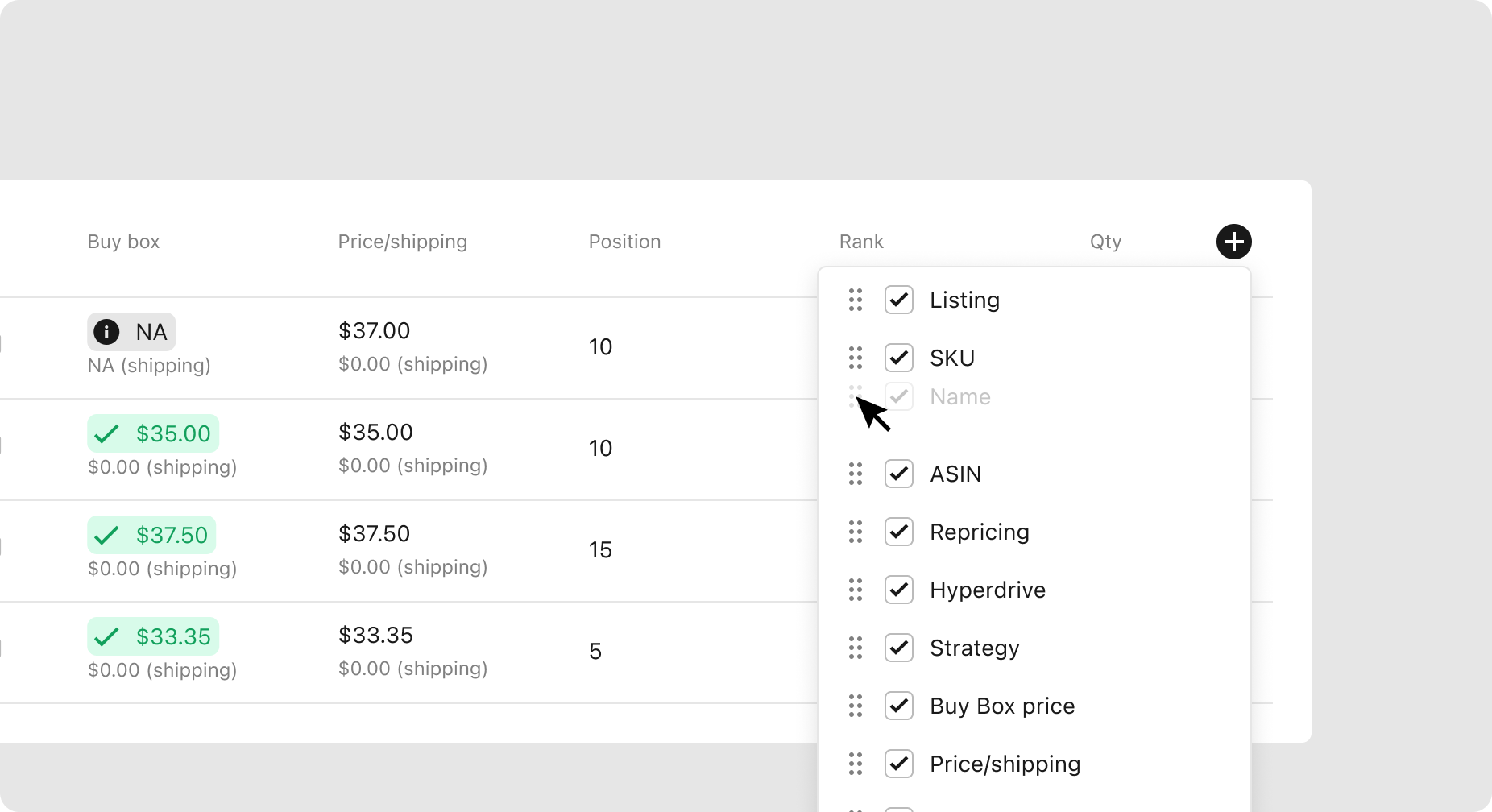
To use this feature, navigate to your listings page and click the "+" button at the top right of the listings table. From there, you can drag columns around to rearrange them. This setting persists at the user level. Meaning, that if you have multiple users/employees added to your Aura account, you'll change your column settings independently from one another.
Improved Scrolling
Any page that has a full-width table will now show a horizontal scrollbar at all times. You'll no longer need to scroll to the bottom of the page to find the scrollbar to then scroll left and right to view your data.
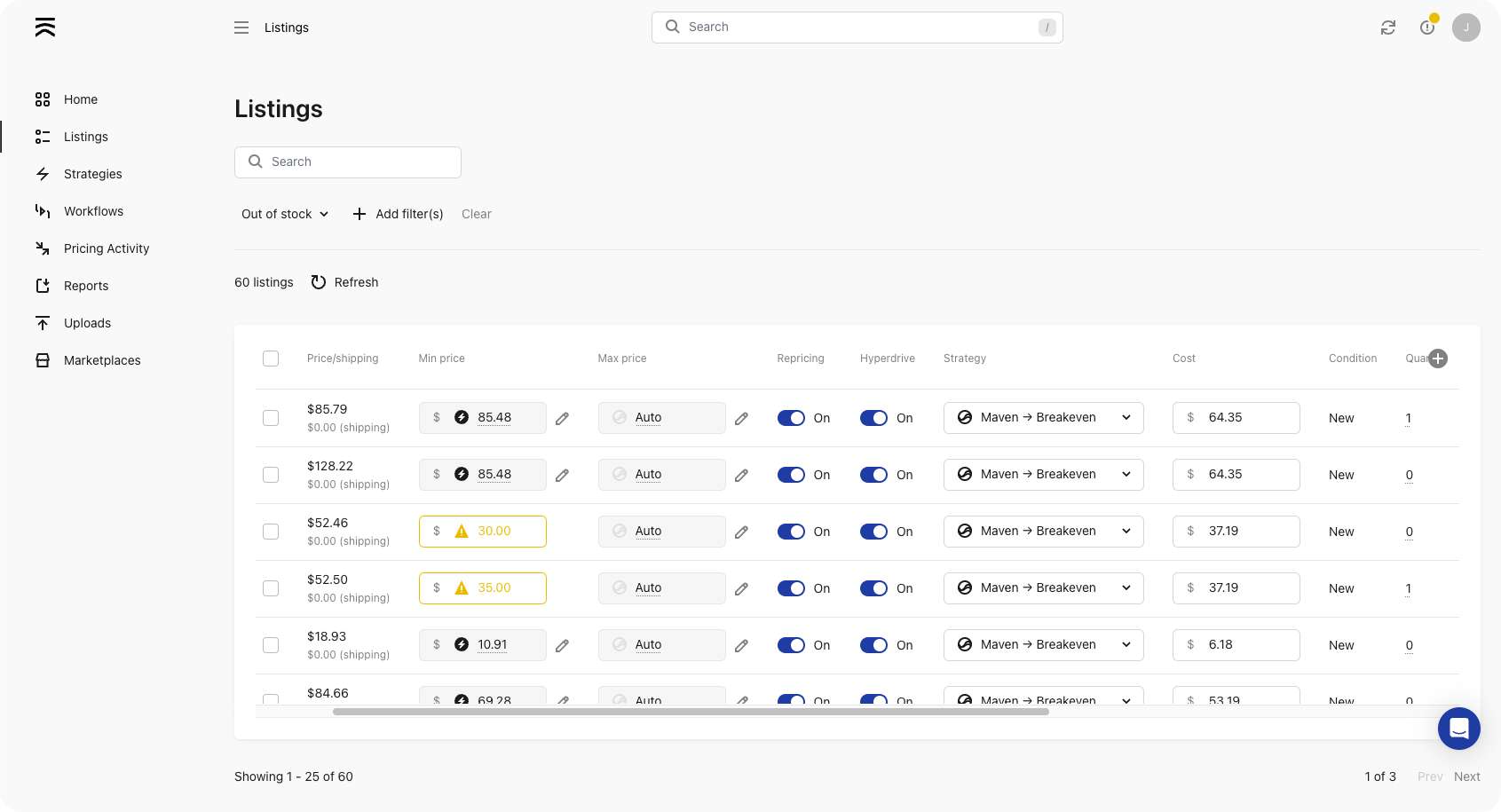
Quick Tip: Another way to scroll horizontally on Mac and Windows is to hover your pointer over the table, hold down your SHIFT key, and scroll like you normally would with your mouse.